Administering Service Requests #
View and filter service requests #
On the Service Request list screen, the system, by default, displays all the service requests you have logged. If you are an Administrator or a Service Request Administrator, the application will display ALL Service Request records.
To search for specific service requests, use the filtering option on the Admin Service Request screen.
- On the admin screens, navigate to Manage > Service Requests
- Tap Filter, just above the Request Type column, to display the Service Request filters.
- Using the Filter drop-down, tap to filter the Service Requests by Status, Priority or by Creation Date.
The system displays the records that match the filter(s) you applied.
Clear a service request filter #
If a filter is applied to the service requests, eStrata will only display the records that match the filter. To view all service requests, you must click the x following each filter to clear it.
- On the admin screens, navigate to Manage > Service Requests
- Tap the x following each displayed filter.
The system displays all records available (as per your user permissions).