Reservations #
The Reservations Calendar provides you with a way to show registered users when shared facilities (such as a recreation room, club house, guest suite, elevator, patio etc.) has been reserved for an event and when those facilities are available to be booked.
What do the different calendar colours mean? #
Calendar bookings may appear in one of three colours:
A grey calendar block (displaying ‘Busy’) identifies a reservation that has been made by another user or by the site administrator. Non-admins cannot typically see who owns this booking, but they can tell the facility is not available during the block of time.
Booked events will appear in a second colour (defined for each calendar amenity in the Configure Site > Modules > Reservations > Amenities screen).
Pending events (i.e. those that have been requested by a user but that have not yet been approved by a reservation-admin) will appear in a third colour (defined for each calendar resource in the Configure Site > Modules > Reservations > Amenities screen).