Events #
How should I use the Events module? #
The Events module provides you with a way to share information about upcoming events within your community. Each time you add an event, a new page is added to your website. Users will read your event content directly on the page.
Navigate the Events module #
Events list screen #
When you tap to Manage > Events, the eStrata application shows you a list of all events. In the upper left corner of the screen, a filter drop-down lets you filter and work with a subset of events.
You can create a new event by tapping the cog in the upper right corner of the main screen.
Event titles display as links. Tap a title link, and the app opens a read-only details view of the selected Event’s details.
Events calendar screen #
Tap the cog in the upper right corner of the Events list screen to View as Calendar.
The calendar view has all the same functionality, but rather than displaying events in a filtered list, it displays them on a monthly or weekly calendar.
To create a new event in the calendar view, tap a time slot.
Tapping an existing event launches an editable view of the selected event.
The buttons along the top of the window allow you to navigate through the calendar screens.
Event details screen #
From the Event details view (accessed by tapping a link on the Events list screen), a cog menu allows you to work with the event.
Breadcrumb navigation at the top of each screen allows you to navigate through the Events module.