Security #
Users, roles and permissions #
One of the great features of the eStrata application is your ability to control how and what people can access on your site. You can set permissions for users to define who can do what. For example, you probably won't want casual visitors to upload documents. However, the site administrator or a trusted user should be able to do so.
Roles #
Adedia/eStrata allows you to set up any number of different kinds of users or 'Roles'. Many apps have editor and site administrator roles; editors to make content updates and site admins to install new modules and make larger configuration changes.
Each user that logs into an Adedia/eStrata application sees pages and content that they have access to; this access is based on the user's role(s) and permissions. A typical user will see the content aimed at them, and a site administrator will see more.
Roles have the following properties
• Name: the name of the role (e.g. news-reporter)
• Description: a description of the role (e.g. Permissions associated with a News Reporter)
There are two types of roles in the application: Site roles and System roles.
Site Roles #
Each site will have certain site-level roles created for them; end users can edit these roles and create new ones.
Examples of site roles: user, unapproved-user, anonymous-user, plus any roles that might pertain to your specific site/corporation, such as:
• board member: Permissions assigned to the board of directors or council members.
• guest: Permissions assigned to members who are permitted guest access to the site.
• owner: Permissions assigned to the owners of condo units.
• tenant: Permissions assigned to renters or other non-owners.
• property manager: Permissions assigned to property managers.
• site-member: Permissions assigned to all site-members.
• realtor: Permissions assigned to real estate agents and similar guests.
• caretaker: Permissions assigned to caretakers and maintenance staff.
Permissions are customizable by end user admins.
System Roles #
System roles are created by a developer and are not customizable by end user admins. For detailed information about System Roles, see What is the meaning of each module-specific role?