Articles #
The articles module provides you with a way to share information and frequently asked questions with your site visitors. Each time you add an article, a new page is added to your website. Users will read your article content directly on the page – unlike an uploaded document that they'll read by launching a 3rd party application (e.g. Acrobat Reader, Microsoft Word, etc.).
Examples of articles: #
- Community rules (bylaws, garbage collection day, visitor parking rules, information about the caretaker, etc.)
- “In Case of Emergency” information (where to assemble if there’s a fire in the building, who to call if an emergency arises).
How do News and Articles differ? #
News is time sensitive. As you add new news items, older items will move down the Recent News list as new items are added and will eventually disappear from the list. News is typically shorter and of a more immediate nature (e.g. A cougar was spotted in the park. Please keep an eye on your pets and children).
Articles are usually lengthier and contain information that is more static and enduring in nature.
Your site visitors will go to the Articles page to find
answers to frequently asked questions. They will go to the News page to find out what has just happened or what is about to happen.