Create Service Requests #
Create a new service request (Admin) #
Your site administrators set up Service Request Types as part of the Service Request module configuration. These Service Request Types determine the types of requests you can make.
- On the admin screens, navigate to Manage > Service Requests
- From the upper right cog menu, tap New.
- (Optional) Select the type of service request you would like to create, then tapp the button to continue.
Note: This step is optional because the system will only present this option if multiple Service Request Types exist in your configured system. - Enter the required details.
Because this module is configurable, the fields may differ for each Service Request type and for each client. If you would like your residents to log specific types of Service Requests or would like additional fields added to a Service Request type, please contact eStrata. - Tap the Create Service Request button to create the request.
Create a new service request (CMS) #
Your site administrators sets up Service Request Types as part of the Service Request module configuration. These Service Request Types determine the type of request(s) you can make.
- Tap Service Requests in the main menu to access the Service Request module.
- Choose a Service Request type from the Create a new: drop-down.
Examples may include: Report an Issue, Ask a question, Log a complaint - Tap to Add.
- Enter the required details.
Because this module is configurable, the fields may differ for each Service Request type. Your site administrator has predetermined the service request types that are available to you. - Tap the Create Service Request button to create the request.
After you save, eStrata sends an email notification to your site administrator(s).