Notifications #
The system sends email notifications when specific content updates take place. For example, if an admin user uploads a document or publishes a news story, the system sends email notifications to subscribed users.
As a site admin, you can specify which notifications, by default, will be sent to all site users.
Change site notifications #
- In the admin screen, navigate to Configure Site > Notifications
- Check or clear the checkboxes as required
A checked box indicates notifications will be sent out for an event.
Change end user notification preferences #
If an end user does not want to receive one or more types of site notifications, he or she can request notifcation overrides at the user level.
- In the admin sceen, navigate to People > Users
- Tap a user's email link to view the properties screen
- From the upper-right cog, tap Notifications.
- On the Notification Settings screen, check or clear the checkboxes as required.
A checked box indicates notifications will be sent out for an event.
Reset a user's notification preferences #
If you previously overrode a user's notification preferences and now want to reset their preferences to match those set at the site level, you can reset them.
- In the admin sceen, navigate to People > Users
- Tap a user's email link to view the properties screen
- From the upper-right cog, tap Notifications.
- On the Notification Settings screen, tap the upper right cog
- From the cog menu, tap Reset.