Renew a listing (Admin) #
- In the Admin screen, navigate to Manage > Listings
- Locate the listing, then tap its title link to access its properties.
- Tap the upper right cog menu.
- From the cog menu, tap Edit.
- Type or use the date look-up to enter a new Expires On date.
- Tap the Update Listing button.
Renew a listing (CMS) #
- From yourdomain.com/listings, tap manage my listings… in the upper right side of the listings screen.
The Maintain My Listings lists all the listings you have created as well as any that have been assigned to you (i.e. if you have the listing-moderator role) - To the far right of the listing, tap the link to renew your listing.
A predefined amount of time (usually 30 or 60 days) is added to the Expires On date, thereby renewing the listing.
Why can't I renew a listing? #
Listings become renewable when they are within 3 days of expiring. If the listing's Expires On date is more than three days in the future, you cannot renew it.