Configure listings #
What can I configure in the Listings module? #
eStrata can configure the Listings module to meet your specific needs. eStrata installs a basic set of default features with the module - many of which we can change.
Please contact Adedia/eStrata if you would like to make any of the following changes:
Configurable options for a listing section #
- Add new listing sections (e.g. Classified, Property Listings, Business Listings)
- Identify a section's listings will require approval by an administrator.
- Identify whether listing creators should be notified when new listings are created.
- Identify whether listing creators should be notified when their listings are updated.
- Specify the number of days after which a section's listings should automatically expire.
- Specify whether or not a section should be publicly visible.
- Configure the physical layout of the section as well as the fields and labels shown on the listing screens.
Configurable options for a listing category #
Each section can have any number of categories. For example, a classified section may have the following categories: For sale, For rent, Wanted.
On your behalf, eStrata can:
• Add new categories
• Reorder existing categories
• Specify whether or not an empty category (i.e. One that contains no listings) should be shown on the screen
• Display configurable text when the category contains no listings