Approve a listing #
When a user creates or edits a listing, the system sends an e-mail notification to users who are designated as listing-moderators. To approve or reject a listing, you must navigate to the admin screens.
- In the Admin screens, navigate to Manage > Listings
- Locate the listing, then tap its title link to access its properties.
- Tap the upper-right cog menu.
- From the cog menu, tap to Approve the listing.
The listing status changes to approved and the listing is now available for viewing.
Reject a listing #
- In the Admin screens, navigate to Manage > Listings
- Locate the listing, then tap its title link to access its properties.
- Tap the upper-right cog menu.
- From the cog menu, tap to Reject the listing.
The listing status changes to rejected and the listing is not available for viewing.