Document Storage notifications #
You can set a notification preference for each folder in the Document Storage module. When you upload a new file, a notification will be sent if the following conditions are met:
- Notifications are turned on for the folder
- The user(s) have not turned off notifications for their account(s).
- You have not suspended notifications for the module.
Suspend notifications for the Document Storage module #
If you plan to upload several historical documents without triggering an email notification to your end users, you may want to temporarily suspend the notifications for Document Storage.
- In the Admin screens, navigate to Configure Site > Modules > Document Storage
- Tap the Settings button
- Tap Cog > Edit
- Check the Suspend notifications checkbox
- Tap to Update Doc storage module settings
No file upload notifications will be sent out until you clear the Suspend notifications checkbox.