Working with the Articles module? #
Any user with the following user permissions can create an article: admin, article-moderator, article-editor.
Users with admin or article-moderator permissions can view and publish any unpublished articles.
Users with article-editor permission can view and publish their own unpublished articles.
Set article security #
- Naviagate to Manage > Articles.
- Locate the article.
- Tap the article’s title link to navigate to the article.
- From the cog menu, tap Security.
- Set the article security by tapping to select one radio button under Who is allowed to view this article?
Public– anyone with read-access to the Articles module will be able to see the published article.
Private – Private users (i.e. those whose role gives them explicit permission to view private articles – as defined in the Role definition) can see the published article.
Only users with the following roles – Mark the checkbox next to the role (or roles) associated with users who should be allowed to view the published article. - Tap the Update Article button to save.