Publish an article #
- Navigate to Manage > Articles.
- Locate the unpublished article.
You can either apply a filter or check the Published At column to find the article's current status. - Tap the article’s title link to navigate to the article.
- From the cog menu, tap Publish.
Unpublish an article #
You may want to unpublish an article if it has been published in error or if you want to continue working on it privately. When you unpublish an article, it loses its publishing date. You can republished later to get an updated date. Archiving, on the other hand, allows you to keep the original publishing dates associated with an article.
- Navigate to Manage > Articles.
- Locate the published article.
You can either apply a filter or check the Published At column to find the article's current status. - Tap the article’s title link to navigate to the article.
- From the cog menu, tap Unpublish.