Preview an unpublished article #
The Preview feature allows you to view an article’s content, even if the article has not yet been published.
- Navigate to Manage > Articles.
- Locate the unpublished article.
- Tap the article’s title link to navigate to the article.
- From the cog menu, tap Preview.
The system shows you a preview of the article.