Archive an article #
You'll want to archive an article if its content is no longer valid, but you want to keep a copy of it for future reference. Archiving maintains the publishing schedule associated with the article.
- Navigate to Manage > Articles
- Locate the unarchived article.
- Tap the article's title link to navigate to the article.
- From the cog menu, tap Archive.
The Archive Article screen will ask you to confirm you want to archive the article. - Tap the Archive button.
Unarchive an article #
- Navigate to Manage > Articles
- Locate the unarchived article.
You must apply a filter to find archived articles. - Tap the article's title link to navigate to the article.
- From the cog menu, tap Unarchive.
An unarchived article will maintain its original publishing date and status.